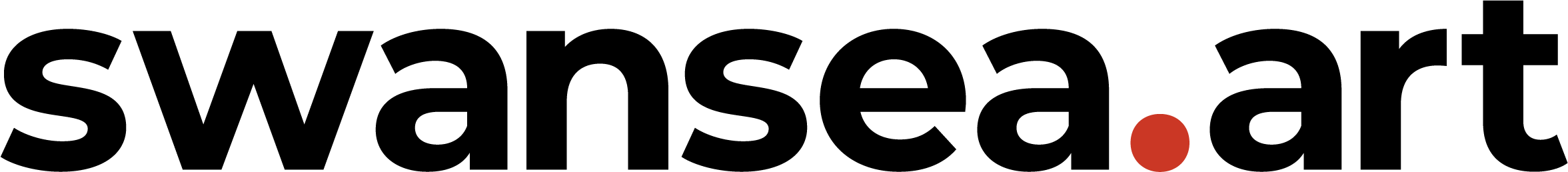swansea.art identity guidelines
Wordmark
swansea.art (pronounced ‘Swansea dot art‘) does not have a logo in order to meet university sub-brand requirements. However, to provide consistency and identifiability, it instead has a wordmark that should be used where appropriate:
As this is not a true logo, it is OK to just write the text ‘swansea.art’ when it is preferable, using whatever typeface is in use. However, if the name is prominently displayed or is included in something made in-house, use of the wordmark is preferred.
Whichever way it is displayed, the wordmark should not be overlapped by other elements, text or graphical.
When typing it out, it is preferable to emphasise it in some way to differentiate it from the surrounding text – e.g., by use of italics or bold type – but this is not essential.
When typing the name, ensure the initial ‘S’ is in lower-case. Many word processors automatically capitalise the first letter, but the name is ‘swansea.art’, not ‘Swansea.art’. This is even true if at the start of a sentence. You can add ‘swansea.art’ to the dictionary to stop it complaining about the punctuation.
Web links
If online, the first time ‘swansea.art’ is mentioned in any page or document it should be linked to the homepage. The full address (also called a URL) to use is:
Note the ‘s’ in ‘https’. Do not include a ‘www’ before ‘swansea’. Only link to the home page once when mentioning swansea.art generally, but if specific pages (e.g. exhibitions or profiles) are mentioned, then you can provide a direct link to that page when needed.
If you are linking to a swansea.art page from another site, it is considered good practice to open it in a new page or tab, rather than take the reader away from their original site.
The ‘dot’
The dot of swansea.art is meant to represent the ‘fine’ of fine art, and encompasses all the varied forms fine art can take. As such it emphasised more than is usual for a web address and is central to the site’s theme and used prominently for marketing. It is the ‘site icon’, as displayed next to the page title in browser tabs and is used as a graphical motif in various ways.

Be careful how you design any media relating to swansea.art. Don’t include circles in a cavalier manner and consider how your use of them could be interpreted in context.
Typefaces
The wordmark, and all headings on the site are displayed using ‘Montserrat’. The wordmark lettering is in bold, while the dot is in extra-bold. The wordmark has had some kerning adjustments but is otherwise standard Montserrat. It does not use any alternate glyphs, to keep it compatible with other apps.
The version of Montserrat used is an open-source typeface so can be downloaded for free. You can obtain it for your own use in several ways:
- From Adobe Fonts: https://fonts.adobe.com/fonts/montserrat
- From Google Fonts: https://fonts.google.com/specimen/Montserrat
- Alternative source: https://font.download/font/montserrat
The typeface used in body text is ‘Lato’. Use Lato for longer form writing. Lato is also an open source typeface, and also has several ways to download it:
- From Adobe Fonts: https://fonts.adobe.com/fonts/lato
- From Google Fonts: https://fonts.google.com/specimen/Lato
- Alternative source: https://www.latofonts.com/lato-free-fonts/
Colours
The website is almost entirely greyscale, with only a single highlight colour. This colour is the same as the dot of the wordmark and should be used sparingly for effect. It is used for links in-page (but not for menu items) and as trim to emphasise sections.
The highlight colour can be described as:
- HSB: Hue 6%, Saturation 82%, Brightness 79%
- RGB (8-bit): Red 203, Green 55, Blue 37
- CMYK: Cyan 14%, Magenta 93%, Yellow 100%, Black 4%
- Hex code: #cb3725
- Pantone: 7626 C
If you are putting together a quick internal document it’s OK to just pick a similar red colour, but for anything outward-facing you should use an accurate colour.
The site uses a minimal colour scheme so the artwork it contains instead provides the colour and vibrancy to its pages. However, the shades it uses are not just plain black and white, for example:
| Where | Shade |
|---|---|
| Wordmark lettering & headings | 0% brightness (black) |
| Body text | 15% brightness |
| Box out backgrounds | 93% brightness |
| Section highlighting | 98% brightness |
| Button highlights | 31% brightness |
If you need to pick a different shade for another purpose, be aware of how shades are used throughout the rest of the site. If a particular shade is used repeatedly, we will standardise it and add it to the list above.