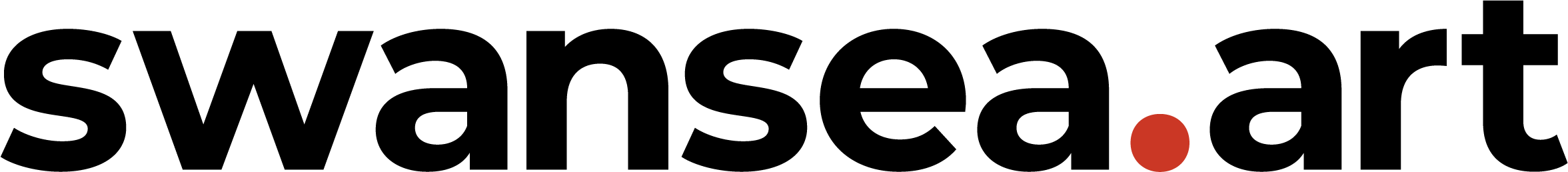Note: These instructions need updating to reflect that you now create and submit your own profiles and works pages on swansea.art. However, the information shown about content, specifications etc. is still accurate.
If you’ve been asked to supply your details and images for this site, you need to read the following. If any details or media you supply don’t follow these guidelines, it will be returned to you!
Your Details
Please provide us with some details for your bio page. This should include:
- Your name, as you wish it to appear.
- A short bio (max 200 words) written in the 3rd person.
- Links to social media and other sites (see below).
- A selection of images to represent your work (see below also).
- Links to other types of media (again, see below).
Your Links
You can supply links to other websites, such as your social media profiles and personal websites.
Please supply the ENTIRE web address, including the ‘http://’ or ‘https://’ part at the beginning.
- e.g.: https://www.mypersonalsite.co.uk
Do NOT just supply your username for social media sites, ensure you provide the full address, e.g.:
- NO: @myinstagramprofile
- YES: https://www.instagram.com/myinstagramprofile
Do NOT use link shorteners, such as bit.ly or goo.gl.
Images
You can supply as many images as you like for your profile. All images will be curated – to minimise the likelihood of an image being rejected, make sure the image is of good quality (well exposed, accurate colour, no blur, well framed/cropped etc.). We’ll have a tutorial available soon to help you get the best quality images.
If you wish to have captions associated with each image you will need to add this to the details you supply. You’ll need to provide at least a title and media type, and optionally a short description (50 words maximum). Physical works should have their dimensions given, and time-based pieces should include their duration. Put all this information into a single document with the rest of your info.
Image Formats
The specifications of the images you supply will depend on whether you are solely providing them for use on swansea.art, or if you will also be submitting them for inclusion in the Fine Art Digital Archive.
For website only
If you will only be submitting to swansea.art, your images must follow the following constraints:
- Accepted image file types are JPEG, PNG and GIF only.
- JPEGs are recommended for most photographs. Keep the image quality slider high when saving – we’ll create smaller versions from this so you want it to be good quality.
- PNGs are suggested if your image contains flatter colours (e.g. graphics).
- Only send GIFs if the image requires it, such as simple animations. Think carefully before opting for this almost-obsolete format… would a video suit your needs better?
- Maximum dimensions: 2500px x 2500px.
- Maximum file size: 4MB.
- If you know how, please convert your colour space to ‘sRGB‘.
For archive
If you will be having your work included in the archive, we will want your images in as high a quality as possible. This means:
- Professional image formats (e.g. TIFF, DNG) are preferred.
- There are no resolution restrictions, i.e. don’t downscale anything.
- There are no file size restrictions.
- Your colour space must be set appropriately.
From these high-quality ‘master copies’ you will then be able to save out other versions as needed, such as JPEGs for the website, following the guidelines above.
If this applies to you we will support you to make sure your images are as of high a quality as possible.
For both
Regardless of where your images will end up, your filenames must adhere to our naming guidelines.
- Do NOT name your files ‘1.jpg’, ‘IMG1234.jpg’ etc.
- File names are one of the most important guidelines to get right, yet it’s the number one reason we reject images.
- There are a few rules to our system, so it’s got its own section, below.
File Names
The basic structure of your file names needs to follow this example:
Pablo Picasso - Guernica (1937).jpg
So that’s your first name and last name (or your moniker, if that’s your thing), then a dash (don’t forget the spaces around it!) then the title of the piece, without quote marks, and finally the year of the piece in parenthesis. The ‘.jpg’ at the end means this is a JPEG file, but this could also be ‘.png’, a ‘.gif’, or a ‘.dng’, depending on the nature of the image. You shouldn’t need to add this to the file name yourself – your device or computer should handle that side of things for you.
There are – naturally – some extra details and fringe cases that you should know about:
- If the title of the piece contains quote marks then you should include them, just don’t add any more.
- If your title already includes hyphens then keep them too.
- If your work has a long name, feel free to use a shortened version in your file name, but please also give us the full name in your document.
- We’d rather you didn’t replace spaces with underscores, but some software does that automatically so we understand if that’s how it comes. Preferably you’d clean them up before submission though.
- Wherever possible, you should try to preserve special characters in the file name. Don’t replace accented characters with their basic versions (e.g. é for e) and keep as much punctuation as possible.
- Your biggest limitation here will be characters that can’t be used in file names, such as & or /. The simplest fix is to just strip these out, unless you can think of a better way.
- If the work is part of a series, you should add a number in square brackets after the title, for example ‘Jane Doe - Reflections [1] (2015).jpg‘.
- If you know the number of pieces in the series you can denote that like so: ‘Jane Doe - Reflections [2 of 4] (2016).jpg‘.
- Don’t add any sub-titles to the file name, but if a piece has a unique name please do provide that information to us.
- If you tend not to give full titles to your work you’ll probably end up with a lot of ‘Untitled‘ style filenames, which can be a problem since computers like files to have unique names. In this case you can just append a number to the end of the filename like so: ‘Joe Bloggs - Untitled (2025) 01.jpg‘.
Sending files
You may have been given an account on the website, allowing you to upload your own files. This is the best way to get your images onto the website. If not, you’ll you’ll need to send the images and info to us, by some method. If you are one of our students, it’s easiest if you create a folder in your private Teams channel and upload everything there. For everyone else, you can send your images either by email or a file sharing service.
Using a file sharing service
You can share your images with us using any file sharing service. This could be a cloud storage service you use such as Dropbox or OneDrive, or a file-sharing website such as WeTransfer.
In either case, please minimise the amount of downloading that will be needed. You can do this either by putting all the images into a single ZIP file and sharing that, or (in the case of cloud platforms) sharing the parent folder containing all the images, rather than individual files.
Sending images by email
If you send us images in an email, please make sure you have added them as attachments. Please do not add them directly in the body of your message. Be aware there are limits on the size of emails, so you may need to send several if you have lots of images. This makes email a less practical option, so only use this if one of the other ways doesn’t work out.
Regardless of which method you choose, please share your content with submissions@swansea.art.
Other Media
Do not supply video or audio files directly. Instead, upload videos to a sharing site such as YouTube or Vimeo, then provide us with the full URL. Audio can be uploaded to SoundCloud or similar. Do not use a link shortener!
In some cases we may ask to host a video on our own YouTube channel – we’ll contact you about it if so.
For any other type of file, please get in touch.